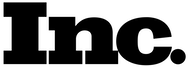And we’re back for another exciting installment of the column where we learn that things we thought we know are actually wrong. Today, we’ll tackle a…well, not so much a misconception as an incomplete thought, centering on removing the dust and gunk form inside your computer case. And I hope you’re reading this outside on your laptop in a park, because missing this gorgeous day would be a crime worse than my occasional butchering of the English language.
#2: “You should open your case up every couple of months and spray it out with canned air. You can pick the stuff up for dirt cheap at the .99c store!”
Personally, I love compressed air. I remember as a kid turning the can upside down and pushing the trigger in real slow and watching the rapidly condensing moisture fall and his as the expanding air caused a sharp and rapid drop in temperature. It’s actually another common misconception that the liquid that comes out is whatever chemicals have been stuffed into the can, but it’s actually just the microscopic water particles in the air condensing around the nozzle. The air coming out of the can expands so rapidly that (as we learned in high school chemistry) it causes the air to cool. The reason this isn’t noticeable unless you push the trigger in slowly is that with more force, the cold air moves too fast to cause a noticeable temperature drop since the cold is spread out over a larger area. The more you know! ⌂
Why clean the inside of the case?
Modern computers are very high-precision machines, with each component generally pushed to or close to their breaking point (at least without modifying it significantly, but that’s another subject). As the size of PCs shrinks, so does the size of the components, and so do the tolerance levels for those components. Because even as the pieces get smaller, they don’t consume significantly less power, and as such don’t produce significantly less heat. So like in the story with the canned air, all that temperature difference tends too pool up in a much smaller area than it did a decade or two ago, and causes a much faster rise in temperatures (remember: ⌂T[change in temp]=Q[energy energy]/M[mass]c[specific heat, not the speed of light]; or in simple terms – the smaller the mass, the less energy it takes to heat it) . This is bad for any electronics, but especially so for the low-tolerance, high-precision electronics inside a modern computer. Over time, the cooling system your computer came with (the vents, ducts, and fans that move the air) can get clogged by dust and fail, causing your machine to overheat and die, or in some extreme cases the dust itself could catch fire. As we all know, fire inside your computer is a bad thing. Just make sure your computer is completely powered down and unplugged before you start. Some manufacturers also recommend tapping the power button after unplugging the machine, to disperse of any charge left in the circuits.
Wait, so why is this a misconception?
Ok, I might be stretching a little with this one. It’s not so much a misconception as number of small misconceptions and common errors.
- Unless you live in a house with dirt floors and 40 cats (in which case, put down the computer and go outside. There is a whole wide world out there beyond WoW), you rarely need to clean your computers innards more than every 4-6 months. Once a year is perfectly fine for most people, especially if you down’t own a powerhouse machine and rarely push it to its limits. The myth that you need to clean your computer’s insides every other month or every 3 months is simply not true, and unless you really like cleaning your computer, you shouldn’t waste your time.
- You have to be a little particular about which can of air you buy. Unlike canned meat, canned air is not always interchangeable. Be sure to get a product specifically made for electronics applications, or at least something that says “static neutral” on it somewhere, because otherwise you might well fry your precious lap- or desktop with ionized, statically charged air, in which case it probably would have been better to let the dust build up and catch fire. At least that would be a story you could tell your friends.
- Make sure to follow the instructions on the can. Use short, controlled burst, don’t just hold down the trigger and spray. That might cause some condensation (the large volume of expanding air overcomes the tendency for it to disperse the cooling effect), which could get on your components, which takes us right back to point #2 and the advantages of fire vs. short circuit.
- Don’t think that just blowing a couple of bursts in is fine and you’re finished. Dust bunnies might be unsightly, but they are just the most visible symptoms of a much larger problem, which is dust in the bearings of your fans and in your vents. When you spray the canned air, make sure you’re pointing the nozzle so that the air goes OUT of your PC, otherwise your just smearing it around. When you blow around fans, be especially careful as they might well break under the strain of such a powerful blast of air. And again, don’t think you’re done just because you prayed some air. You opened up the case, might as well do a good job, right?
So what else should you do in there? Tune in tomorrow and we’ll talk about things you should and should not stick inside your very expensive box? Spoiler Alert: Small children and animals top the list.