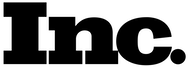My Computer Has A Black Screen
Help, I’m In NYC And My Desktop Computer Has a Black Screen!
If your computer powers on, but the screen is black, there are a couple of reasons this might be happening. Solutions range from something as simple as a burnt out black-light to a damaged video card or chipset. To make diagnosing easier, give us a call for a free quote or check out a few of these tips:
Look closely.
If your screen still works but is just very VERY dim, it could be a problem with the backlight or the inverter. A burnt out backlight will make your screen look black, but you’ll still be able to see a faint image with good lighting.
If you can, try attaching an external monitor.
If your laptop screen is black but you can see a picture on an external monitor, chances are the problem is your LCD screen.
Make sure your laptop is actually turning on.
You’d be surprised how often people forget. If you press the power button and nothing happens at all, it could be another issue entirely!
Black screens are almost always hardware issues. If you’re not seeing anything at all, the problem is most likely the LCD cable, the LCD screen itself, or the chipset. This can be a tricky one to diagnose, so you’ll definitely need a professional here! Feel free to fill out a quote form on our website for a free estimate or browse some of the possible solutions below if you still need help!

Let me draw you a picture: Broken computer graphics cards are bad
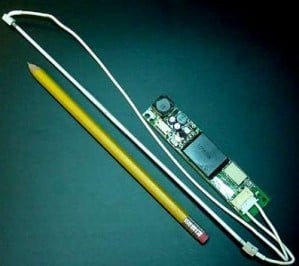
Computer Backlight and Inverter Repair
Backlight not lit? Inverter inverted? No Problem.