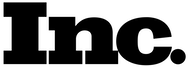Computer Virus Removal
Computer viruses are malicious pieces of software that can cause your laptop to act in ways it shouldn’t. Symptoms that your computer has a virus include:
Your computer is running slowly or not responding
You get frequent pop-ups, sometimes when you’re not even online
When you visit one webpage, you get redirected to a different page
Your desktop icons disappear, don’t work, or are replaced by programs you don’t remember installing
If you think you have a computer virus, it is very important to stop using it until you can get it diagnosed. Computer viruses and other malware and trojans can steal your personal information including credit card numbers, and transmit them to fraudsters and criminals. Disconnect your computer from the internet quickly and give us a call or use our online quote form to get a free estimate on repairing the damage.

Removing Computer Viruses: A Crucial Step in Safeguarding Your System
In today's digital age, where technology plays an indispensable role in our lives, the threat of computer viruses looms large. These malicious software programs, commonly known as malware, can wreak havoc on your computer system, causing data loss, system slowdowns, and even identity theft. Therefore, knowing how to effectively remove viruses is paramount to maintaining a secure computing environment.
First and foremost, it's important to understand that a virus is just one type of malware. Other forms include trojans, worms, spyware, and ransomware, each with its own method of infiltrating and compromising your system. To combat these threats, running a virus scan using reputable security software is crucial. This scan will thoroughly examine your operating system and detect any suspicious files or programs that may be lurking in the depths of your computer.
For particularly stubborn infections, booting your computer in safe mode can provide a more secure environment for virus removal. In safe mode, only essential system processes are loaded, making it easier to isolate and eliminate malicious software without interference.
Virus removal isn't just about getting rid of infected files—it's also about preventing future infections. Be vigilant when it comes to opening emails from unknown senders, as they may contain infected attachments or links to malicious websites. Regularly updating your security software and operating system can also help bolster your defenses against evolving threats.
In addition, be cautious when downloading software from sources outside of official app stores. Unauthorized downloads may contain hidden malware that can compromise your system. Furthermore, regularly clearing out temporary files and disabling file-sharing options can help minimize the risk of infection.
Ultimately, removing a computer virus requires a proactive approach to cybersecurity. By staying informed about the latest threats, employing robust security measures, and practicing safe browsing habits, you can safeguard your system against the perils of malware and enjoy a safer, more secure computing experience.