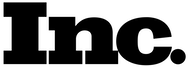iPhone Software Reset
A lot of seemingly impossible to fix iPhone problems can be fixed with a software reset. The software reset will wipe your phone clean and revert it to its original, “straight from Apple” configuration. Don’t worry, if you’ve performed a sync with iTunes, all of your media files (pictures, videos, music, etc.) should be safely backed up and ready to go back on your fresh, clean, and good as new phone. Unfortunately, a software reset does not always work. In some instances, users who have bricked their iPhone report a full software report unbricking them, but sometimes nothing does the trick. It really depends on what happened to cause the issues in the first place. As always, we offer a full guarantee – if we can’t fix your problem, we don’t charge you a penny!
iPhone software resets cost $49 for any model iPhone!

Revitalize Your iPhone with a Software Reset
Is your iPhone acting up, slowing down, or freezing unexpectedly? Before you start to worry, there's a simple solution that could breathe new life into your device—a software reset. At LaptopMD+, we specialize in iPhone repairs and maintenance, including software resets to restore your device's performance and functionality.
Performing a software reset on your iPhone is a straightforward process that can often resolve minor software glitches and performance issues. Whether you're using an iPhone SE, iPhone 6s, or the latest iPhone 12, the steps to initiate a software reset are generally the same.
To soft reset your iPhone, follow these simple steps:
- Press and hold the side button (or the top button on older models) and either volume button simultaneously.
- Continue holding the buttons until the power-off slider appears on the screen.
- Release the buttons, then drag the slider to power off your device.
- Once your iPhone is powered off, press and hold the side button again until the Apple logo appears on the screen.
For iPhone models with a Home button, the process is slightly different:
- Press and hold the Home button and the top (or side) button simultaneously.
- Keep holding the buttons until the power-off slider appears.
- Release the buttons, then slide to power off your device.
- Press and hold the top (or side) button again until the Apple logo appears.
If your iPhone is unresponsive or stuck on the Apple logo, you may need to perform a force restart or enter recovery mode to initiate a factory reset. These methods should be used with caution, as they will erase all data on your device.
For a factory reset:
- Connect your iPhone to a computer and open iTunes (for older models) or Finder (for macOS Catalina and later).
- Put your iPhone into recovery mode by following the specific instructions for your model.
- Once in recovery mode, select the option to restore your iPhone to factory settings.
- Follow the on-screen prompts to complete the reset process.
Before proceeding with a factory reset, be sure to back up any important data to avoid permanent loss.
At LaptopMD+, we understand that software issues can be frustrating, but they don't have to be permanent. With our expertise in iPhone repair and maintenance, we can help you troubleshoot and resolve any software-related issues you may encounter. Whether it's a soft reset, force restart, or factory reset, we're here to ensure that your iPhone stays running smoothly and efficiently.