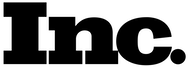Macbook Pro Overheating Fix
We have you covered, 6 days a week. Same day service (as fast as two hours), free estimates.
LaptopMD is the number one source for your Macbook pro overheating solutions!
What You Can Expect From Us:
Same day service;
Qualified engineers ready to go the extra mile;
Instant assessment;
Fast repair;
Great customer service;
A nice cup of coffee!
Macbook Pros are powerful machines that run as efficiently as any in the world, but even they aren’t fullproof. When you utilize resource intensive programs, the internal components of your Macbook become hot, which can cause subtle and very serious residual effects.
Don’t wait for your Macbook Pro overheating fix
The first time your Macbook starts to run hot, you should take notice and try to resolve the issue. There are many tools and applications that help gauge your Macbook’s temperature, and a simple feeling of the bottom of the Macbook (or the surface you laid it on) can provide a general assessment. Keeping your Macbook around proper ventilation, AND keeping it level also helps.
- unexpected shutdowns?
- computer hotter than usual?
Let LaptopMD service your Macbook Pro before it gets to that point. Most Laptops come equipped with big fans, but Macbooks’ thin build allow for serious heat to accumulate.
Understanding when your Macbook is merely running hot, and when serious overheating that could potentially cause damage is taking place is paramount. Most Macbooks have the same vent structure. There are three vents for general use on the sides and bottom. The vent in the back only runs when performing resource intensive tasks, such as watching videos or loading multiple large applications. If you have any specific repair and worry about the price tag, just visit us and ask for a free estimate.
Continued use of your Macbook even as it “runs hot” is a bad idea. The constant wear on the internal components can cause them to lose their effectiveness and even short out., losing function What appears to be related to one issue may involve your Macbook’s lack of ventilation.
If significant debris lays inside the Macbook charger, it can start to burn the port. Since the charger is attached to your Motherboard, it can spell disaster. Regulate your ventilation as much as you can, but if the worst happens, visit LaptopMD for your Macbook pro overheating fix.
Choose LaptopMD
25+ years we’ve been servicing the whole of New York, with an eye for reliability and personalized customer service. LaptopMD is a staple of the New York technology community. We’ve been in business since 1999, reverently covered in outlets such as Wall Street Journal, CNN, CBS, and Inc. magazine.
Curing laptops quickly and efficiently
Apple is somehow renown for customer service, but our approach is even more focused on YOU. We realize New York City is a bustling city. Professionals need their Macbooks to maintain productivity, and getting it serviced by other means can be a hair pulling process.
Just to see a Genius store tech, you’ll need to set an appointment, and then wait 2-3 days just for an estimate. In the time it takes for their guess work, you can have your Macbook already repaired by us, at a lower charge!
Our engineers are focused on fast, reliable service. We provide free estimates and same day service everyday for your convenience, so let us take care of you, especially when it comes to your Macbook pro overheating fix! Have any specific questions about price, turn around time or working hours? Ask us via Live Chat.