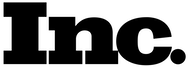Laptop USB Port Repair
USB ports are incredibly powerful and useful: they can power speakers and external hard drives, connect to wireless peripherals, and even provide video signals for monitors. Unfortunately, because they’re so powerful they also have some flaws that make them vulnerable to damage. Because USB ports are powered, sticking a metal connector that isn’t a USB jack (your headphones by accident, for example) in one can fry the port. What’s worse, it can actually fry the controller board and take out ALL of your USB ports. USB ports are also very vulnerable to physical damage, mainly because people plug and unplug devices so often that the ports are under a lot of stress.
First, check the device you’re connecting is actually not the problem. A USB mouse or keyboard is cheaper to replace than a USB drive.
Next, check if just one USB port is out, or if all of them are. Try plugging your keyboard or mouse into a different port to see if it works.
Finally, fill out our free quote form or stop by LaptopMD+ and our technicians will give you a free diagnosis and estimate for your USB Port Repair