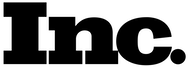Laptop Virus Removal
Laptop viruses are malicious pieces of software that can cause your laptop to act in ways it shouldn’t. Symptoms that your laptop has a virus include:
Your laptop is running slowly or not responding
You get frequent pop-ups, sometimes when you’re not even online
When you visit one webpage, you get redirected to a different page
Your desktop icons disappear, don’t work, or are replaced by programs you don’t remember installing
If you think you have a laptop virus, it is very important to stop using it until you can get it diagnosed. laptop viruses and other malware and trojans can steal your personal information including credit card numbers, and transmit them to fraudsters and criminals. Disconnect your laptop from the internet quickly and give us a call or use our online quote form to get a free estimate on repairing the damage.

Rescuing Your Laptop: Expert Motherboard Repair for Virus-Infected Systems
Discovering that your laptop has fallen victim to a virus can be a distressing experience. These malicious software programs, often disguised in infected emails or lurking in downloaded files, can wreak havoc on your device's functionality, including its motherboard. However, at LaptopMD+, we specialize in expert motherboard repair, even in cases where viruses have infiltrated your system.
Viruses are just one type of malware, but they can cause significant damage, including disrupting your laptop's motherboard operations. Symptoms of a virus-infected system may include sluggish performance, unusual pop-up messages, or unexplained crashes. If you suspect that your laptop has been compromised, it's crucial to take immediate action to prevent further damage.
One of the first steps in addressing a virus-infected laptop is to run a comprehensive virus scan. This can be done using reputable antivirus software, which can be downloaded from trusted sources such as the App Store or Google Play. Running a scan will help identify and remove any malicious software that may be lurking in your system, allowing you to restore your laptop's functionality and safeguard its motherboard.
In some cases, removing a computer virus may require booting your laptop in safe mode. Safe mode limits the operation of your computer to essential functions, making it easier to isolate and remove malicious software. Once your laptop is in safe mode, you can run a virus scan and take the necessary steps to eliminate the threat.
Preventing future virus infections is also essential for protecting your laptop's motherboard. This includes practicing safe browsing habits, avoiding suspicious emails and downloads, and regularly updating your security software. Additionally, minimizing file sharing and clearing temporary files can help reduce the risk of infection.
If your laptop's motherboard has been compromised by a virus or other malware, don't despair. At LaptopMD+, our expert technicians have the knowledge and experience to diagnose and repair motherboard issues caused by malicious software. With our efficient repair process and commitment to customer satisfaction, you can trust us to restore your laptop to its optimal performance, free from the grip of viruses.