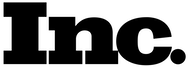Laptop and Computer Water Damage Repair
Nothing beats a dip in the pool or a refreshing glass of iced tea in the summertime. Well, unless you’re a computer. Water and spill damage is a common problem we see here at LaptopMD+, whether it’s someone leaving their laptop out in the rain, knocking over a glass of champagne on the keyboard, or having your kid treat your laptop as if it’s his sandbox. From soda spills to ocean water, we’ve seen it all. Our technicians will take a look at the liquid damage to your laptop and give you a free quote to get it back up and running like new. And if we can’t fix it, you won’t pay!
How to Find Out if You Got Water Damage?
Few people have been lucky enough to get through their whole life without spilling something on their computer or phone. As much as we warn people not to bring liquids near their devices, it’s inevitable that liquid damage still happens. In fact, spilling a glass of water on your laptop while working is the least of what we see. Just some examples from the last couple of months:
- Jumping into swimming pools with their cell phones in their pockets
- Having beer spilled on your laptop bag at the bar
- Working at a restaurant and spilling soup all over your laptop
- Going boating without waterproofing your electronics
And that’s just a couple that stand out. But don’t worry, there’s no need to panic if you spill water on your phone or laptop. So what do you do if you get water on your electronics? First, disconnect the power, and remove the battery. Cutting off the flow of electricity will prevent the worst possible damage, burned out circuits and components. Then, turn your device upside down and let it drain on to some paper towels. Once most of the water is out, you can either open it up and dry off what remains with paper towels and a hair dryer (set to low heat!), or if it’s a cell phone or PDA you can put the device into a small tupperware container and cover it with rice. The rice will remove moisture from the device and get it dried out in no time. Note: even if you find a large enough box and have a LOT of rice, we don’t recommend putting your laptop in it. It’s just not a good idea.
The other important thing to keep in mind is that not all liquid damage is created equal. Water, for example, causes the least amount of problems. Since it’s mostly inert and dries off completely, it is unlikely to do major damage provided you follow our suggestions. Next up on the list are flavored beverages without a lot of sugar. Things like seltzer water or unsweetened tea. As the sugar and general thickness of a liquid increases, the odds of it doing damage also greatly increases, because they have the risk of forming a layer of deposited crud on your electronics’ components. Worst of all is anything with a high salt content like sea water. Salt is highly corrosive to electronics, and unless it is cleaned off immediately, any contact with sea-water by your laptop or cell phone is usually a death-knell for your devices. Whatever you spill on your device, bring it by. we’ll open it up and scan your components to make sure that there’s nothing left on them and there’s no damage, and if there is we’ll clean it and repair the damage, and make sure your device is safe to use again.
Available When You Need Us
When you have a computer emergency, it’s our emergency. Our technicians are standing by to help you with your emergency computer repair needs.
Even when we’re not open, technicians are available to answer your repair questions over the phone.
Bring your computer in for a free estimate or we can come to you with immediate attention to take care of your needs right away!
Repair Options: In-Store, Mail-In, Online Consultation
When you have an emergency, time is of the essence. LaptopMD+ offers emergency repair service at our Midtown New York offices between 7th and 8th avenues, across from Penn Station – conveniently located near the A, C, E, 1, 2, 3 trains at Penn Station and the N, R, Q, B, D, F, and M trains at Herald Square.
If you can’t come to us, we’ll come to you: our central location gives us the ability to be anywhere in New York City in less than an hour.
When it comes to your emergency, New York’s trusted Laptop Doctors are ready to make sure your business is up and running as soon as possible!
| Region | First Hour |
|---|---|
| Manhattan | $195 |
| Queens | $195 |
| Brooklyn | $195 |
| Bronx | $195 |
| Staten Island | $195 |
| New Jersey | $195 |
| Remote IT Support | Free Estimate |
*Price for 1st hour includes a full diagnosis of the problem before work is started.
If you do spill something on your laptop, the main thing to do is not to panic. Unplug your laptop, pull out your battery, and flip the laptop over so that the liquid drips OUT of your water-damaged laptop and not into it where it can damage internal electrical components. Leave it open and upside down to dry for 24 hours, then bring it into LaptopMD+ where we’ll check all components, clean up any internal spills and get it running like new. Resist the curious urge to turn it on and see if it still works because if it’s not completely dry inside, you’ll only be making sure it never works again. Even if the damage is too extensive to completely fix, we can almost always pull any personal files and information off your hard drive so the most valuable part of your laptop, your data, is safe.
Steps to Repair Your Water Damaged Laptop
Few people have been lucky enough to get through their whole life without spilling something on their computer or phone. As much as we warn people not to bring liquids near their devices, it’s inevitable that liquid damage still happens.
Computers and water just don’t mix. As computers and laptops get more technically advanced, water has the potential to do more catastrophic damage than ever before. If you spilled water on your computer (or any other liquid, for that matter), don’t panic. There are a few home remedies that you can try to help minimize the damage before we can help fix it.
Turn your computer off as soon as possible and remove any cords or batteries it might be plugged in to.
Turn your laptop upside down so that the water drain OUT of, not INTO the keyboard
If you have a blow-dryer available, you can speed up the drying process by setting it to the lowest heat setting and blowing it on the device indirectly.
After you do the above steps, give us a call. We specialize in computer and laptop water spills and water damage. Our technicians have been helping people with this issue for years.
We can fix water damage on Macbooks, Lenovos, Chomebooks, Dell laptops, Thinkpads, and many others. Call us today!
There’s no “typical case” for liquid damage repair. Sometimes we only need to replace the keyboard, sometimes the liquid completely kills the motherboard. But whatever the damage, our technicians are very skilled at reviving liquid damaged computers, or getting your data if it’s too late for the laptop. Once your computer dries off a little, bring it by LaptopMD+ or fill out our online quote form for a free diagnostic and estimate on any repair work that may be needed.
Why Choose Us Instead of Competitors?
When you have a computer water damage emergency, it’s our emergency. Our technicians are standing by to help you with your emergency computer repair needs.
Even when we’re not open, technicians are available to answer your repair questions over the phone.
Bring your computer in for a free estimate or we can come to you with immediate attention to take care of your needs right away!