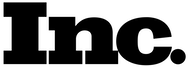My Laptop Won’t Load Windows
This is the single most common problem we see, and definitely a problem we can fix! When your laptop is turning on but Windows won’t load, it can be indicative of a few things – but is almost always related to the hard drive. This doesn’t mean the hard drive is defective though, it could just be a software problem. Some possible reasons Windows might not load include:
Windows did something wrong and corrupted your system files.
Maybe a Windows update got interrupted. Maybe your laptop was shut off improperly. Maybe your grandson got on your laptop and installed something he shouldn’t have. There are a million reasons this could have happened, but we have a solution to all of them!
A virus shut you down.
Viruses can run rampant these days. If you don’t have an up to date antivirus, you’re asking for trouble. Viruses don’t benefit from shutting you down, but you’ll benefit from having us get your back up and running!
Your hard drive has started to physically fail.
If your hard drive has started to develop bad sectors where the system files live, this could be the issue. But don’t worry, we’ll test your drive for free and get you turned around in no time!
This is a pretty broad problem so we’ve included several sections below to try and pinpoint the exact issue that you’re seeing. Feel free to browse through some of these sections or fill out a quote form for a free estimate. We’ve helped thousands of people recover from this problem and we’d like to help you too!
Not in NYC? Try our Mail-In Repair Service!
Enter your information and our manager will assist you shortly!

I need my laptop OS Reinstalled
My Laptop Just Shows a Blinking Cursor
My laptop is stuck on a blinking cursor.

When your hard drive breaks, LaptopMD+ will fix it and get your data back quickly.

Don’t keep going around in circles

That “MD” is in our name for a reason.
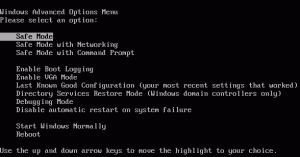
My Laptop Is Stuck In Safe Mode
Funny…I don’t feel any safer