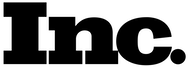Laptop Won't Turn On
If your laptop won’t turn on, don’t panic! There are a lot of reasons a laptop might not turn on when you hit the power button, and we can help you with all of them! To help you narrow your problem down, take a look at the following scenarios:
When I press the power button a lightning bolt flashes but the laptop doesn’t turn on!”
This might be a power jack problem (we can fix that!). If the lightning bolt flashes but the laptop doesn’t turn on, it’s telling you the battery is dead. If the power cord is plugged into the wall and is still happening, you may need a power jack repair.
“I press the power button and all the lights turn on, but the laptop doesn’t show anything on the screen!”
Power might not be your problem. Your laptop could be having a problem with the screen, the chipset, or maybe the LCD cable. It definitely sounds like a hardware problem and you’ll need to have a technician check it out.
“I press the power button and nothing happens at all. What’s wrong?!”
We see this problem a lot. Sometimes it’s a simple fix and sometimes it’s more complex – it really could be anything. Bring it in and we’ll give you a free quote!
Feel free to browse some of the possible solutions below or fill out our quote form for a free estimate!
Here are some steps to follow, and the magic words you'll want to remember: removing the battery, power supply, and faulty power.
1. Removing the Battery:
Start with the simplest solution. If your laptop has a removable battery, try taking it out. Sometimes, a faulty battery can cause issues with power delivery, preventing the laptop from turning on. After removing the battery, press and hold the power button for about 30 seconds to drain any residual power. Then, reinsert the battery and try turning on your laptop again.
2. Power Supply:
Next, check your power supply. Is it plugged in properly? Is the power outlet functional? Sometimes, the problem lies with the power adapter or the cable connecting it to the laptop. Try using a different power outlet or borrowing a friend's charger to rule out any issues with your current setup. If the laptop turns on with a different charger, you may need to replace your power adapter.
3. Faulty Power:
If removing the battery and checking the power supply didn't solve the problem, it's time to consider other potential issues with the power system. A faulty power button, motherboard, or other internal components could be causing the issue. At this point, it's best to seek professional help from a technician who can diagnose and repair the problem accurately.

Don’t be sheepish about getting your RAM repaired

A broken motherboard can be a mother of a problem, but not for LaptopMD+

When your hard drive breaks, LaptopMD+ will fix it and get your data back quickly.