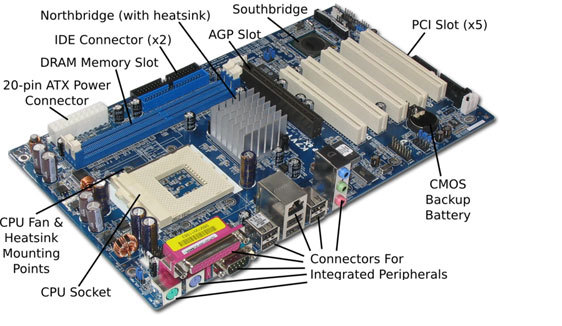We wanted to give you an inside look, today, at how you can go about troubleshooting laptop motherboard and CPU problems. Many times a computer may stop working or it may function abnormally if there is a problem with your motherboard and/or CPU. A computer’s motherboard is best described as the central nervous system of the computer. Everything from your laptop to your desktop computer to your smartphone has a motherboard of sort. The motherboard connects the various hardware pieces together. The CPU, or the Central Processing Unit, is the piece of hardware where most of the computer’s processing work is done. This might be described as the brain of the computer.
We wanted to give you an inside look, today, at how you can go about troubleshooting laptop motherboard and CPU problems. Many times a computer may stop working or it may function abnormally if there is a problem with your motherboard and/or CPU. A computer’s motherboard is best described as the central nervous system of the computer. Everything from your laptop to your desktop computer to your smartphone has a motherboard of sort. The motherboard connects the various hardware pieces together. The CPU, or the Central Processing Unit, is the piece of hardware where most of the computer’s processing work is done. This might be described as the brain of the computer.
Combined together, the motherboard and CPU are at the root of a lot of problems that can occur with your laptop and where we might look first if you bring in your laptop for repair. Slow computer speeds, system crashes, and other hardware problems can be a result of a malfunctioning motherboard or CPU. Remember that our certified laptop and computer repair engineers are trained to diagnose these specific types of problems. We can help you if you don’t where to begin. Contact us today about any problems you might be having with your laptop or computer.
Know Your Laptop Motherboard Before You Get Started
Troubleshooting Steps
- Check the physical connections to your laptop to make sure the problem is not with the electrical outlet or power cable. Plug the power supply into a separate outlet, the one that lights a lamp or plays radio, to verify that the laptop turns on.
- If your laptop doesn’t turn on, remove the battery from the laptop, usually located on the bottom, by pressing down on the battery release latch and pulling it out. Wait for a few minutes and put it back in to see if the laptop turns on.
- Check for faint images on the screen with the help of flash light. If you can see faint images but no clear picture, than the laptop’s screen or backlight will probably need to be replaced.
- If your laptop powers up correctly (you’ll hear the fan spinning and see lights come on) but freezes on the BIOS screen, the problem could most likely be a conflict between adapters.
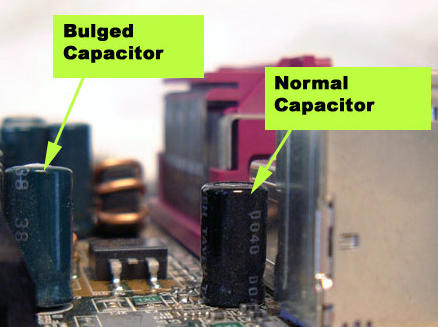 Try Clearing out CMOS – This is incredibly simple. All you have to do is find out from the motherboard manual where the CMOS jumper is. Make sure the system has no source of power which means that the power supply is unplugged and the battery is removed. Then move the CMOS jumper over the pins that clear it. After a few minutes, put the jumper back, plug the battery and power back in and try switching on the laptop. If that doesn’t work continue below.
Try Clearing out CMOS – This is incredibly simple. All you have to do is find out from the motherboard manual where the CMOS jumper is. Make sure the system has no source of power which means that the power supply is unplugged and the battery is removed. Then move the CMOS jumper over the pins that clear it. After a few minutes, put the jumper back, plug the battery and power back in and try switching on the laptop. If that doesn’t work continue below.- Now, remove the system from the case, place it on a non-conductive surface and disconnect all components from the motherboard to check if some peripheral is preventing up the possibility of the motherboard shorting onto the case somehow.
- To do a quick elimination (only if the system is completely failing to give any power at all), find where the power button connects and short those two pins for a moment with anything conductive that you have on hand. If the system spins up, you need a new power button. If the system fails to power up outside the case you need to perform the following analysis.
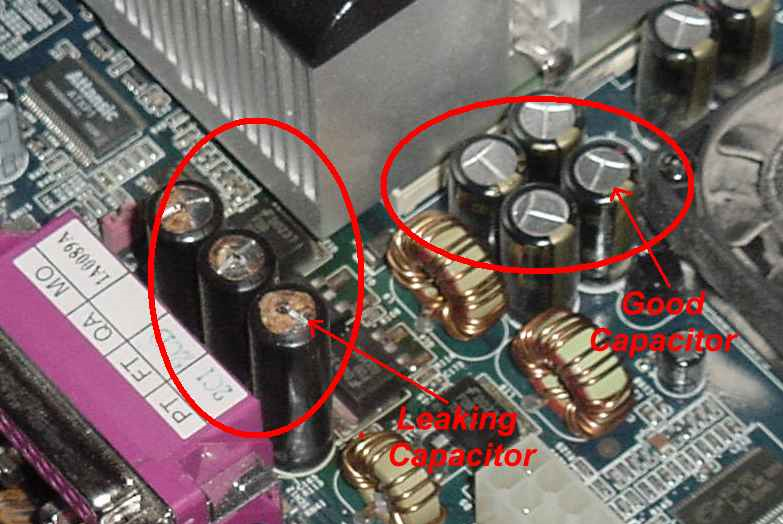 Do a visual inspection of all the capacitors on the motherboard. These are like battery looking tiny things shown in picture below. See if you can find any fluid leaking out of top or bottom or if they are bulging out the top or sides.
Do a visual inspection of all the capacitors on the motherboard. These are like battery looking tiny things shown in picture below. See if you can find any fluid leaking out of top or bottom or if they are bulging out the top or sides.- When you are looking around for capacitors take a look at the ATX power connector to make sure it doesn’t have any scorch marks or look melted. If anything shows any of these characteristics, your motherboard is the problem and needs replacement
Did You Know: that broken motherboards make great wall art? Be sure to check out LaptopMD’s walls the next time you visit our Midtown repair center, as many of our walls are covered with broken motherboards.
The laptop repair experts at LaptopMD are here to help you with all of your laptop and computer repair problems, including repairing that broken laptop motherboard or CPU that may be the cause of other computer problems. Call us at 212-920-4833 today or visit our New York City Laptop Repair Center for all of your laptop repair needs – let us be your laptop doctors.